More specifically, the Configuration Management Console.
I do a number of overnight deployments, so has been a game changer for me.
Read more on how to enable it here!
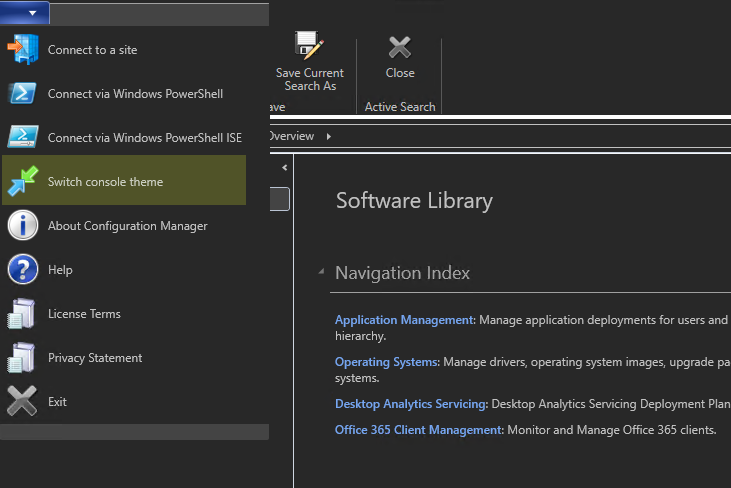
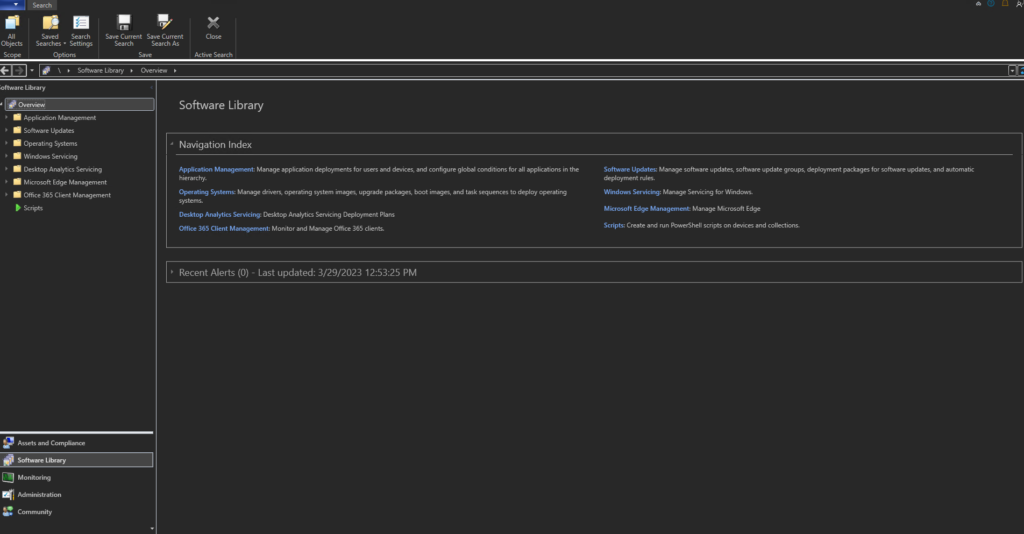
More specifically, the Configuration Management Console.
I do a number of overnight deployments, so has been a game changer for me.
Read more on how to enable it here!
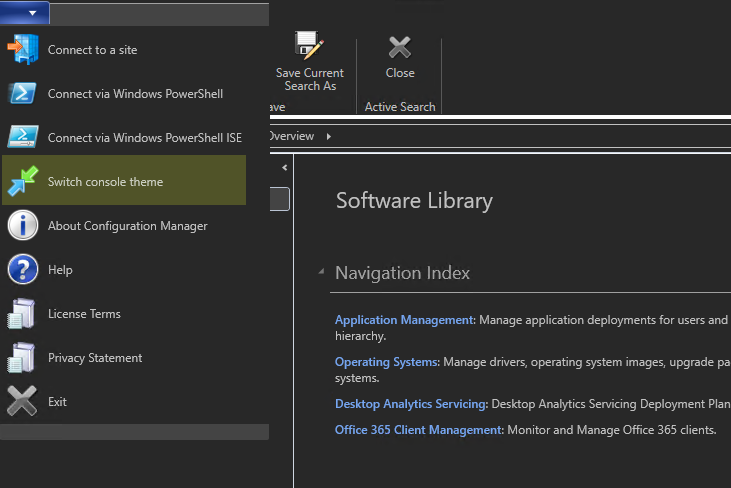
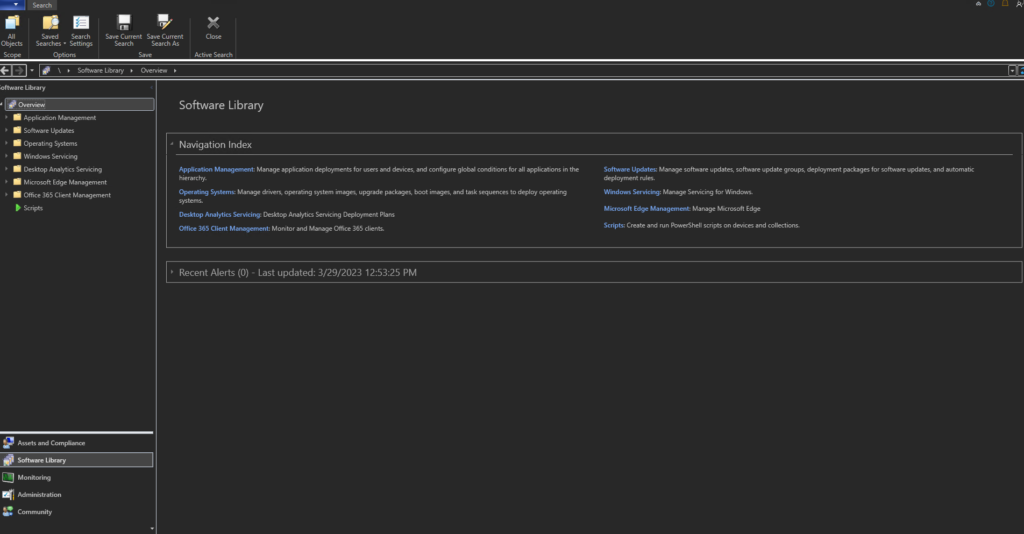
Recently I moved my home lab environment over to Proxmox and started containerizing all of my services.
I’ll admit, when I first started playing around with Docker I was confused as hell!
At its core, it’s all pretty simple but you can get lost in abstraction pretty quickly if you let yourself get side-tracked. That being said, let’s get on track!
I’m going to use Docker Compose to create a “stack”
Docker Compose is a tool for defining and running multiple Docker containers at once. It allows you to create, start, and stop containers with multiple interconnected services, such as databases, web servers, and APIs, all using a single YAML file.
Okay, so what is a stack you ask?
A stack is basically a grouping of services that you have configured in a single Docker Compose/YAML file.
Our stack will be called HostedMediaServices and will be used to serve our media libraries out to our local network (and beyond). This will include Plex (for sharing movies and TV shows), Komga (for sharing comic books/manga), and FireShare (for sharing small, self-hosted clips with unique links).
The full compose file is available on my GitHub.
If you want to follow along, you’ll need a couple of things:
To get started, let’s break down what a Docker-Compose file actually IS.
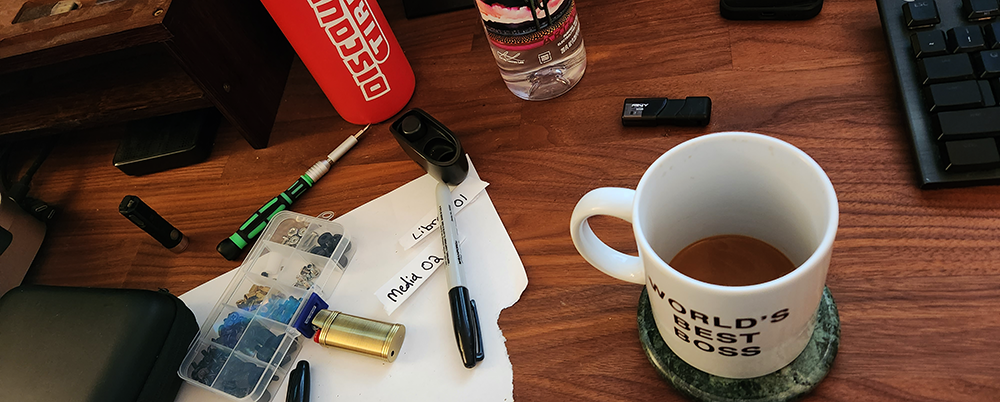
Since I built it nearly six years ago, my home server has run one flavor or another of Windows. It’s what I grew up on. It’s what I was used to.
As I started self-hosting more services and playing around with things like Docker, the benefit of having access to Linux became clear. At the time, WSL (Windows Subsystem for Linux) wasn’t available on Windows Server so I moved to Windows 10 and ran WSL/2 there. This worked for most use cases but there were things that just didn’t seem to play well with WSL.
I started to realize that having a dedicated Linux box was necessary…
PROXMOX HAS ENTERED THE CHAT
After months of going back and forth with myself, I finally took the plunge and installed Proxmox so that I could virtualize whatever I needed on the fly, while also making the most of the limited hardware resources that I had. It took longer than expected, but thanks to Christian Lempa and Techno Tim’s fantastic tutorials on Proxmox (as well as TrueNAS) I was able to get everything up any running in a couple days!
And because I do everything backwards, one of the next items on my list is to put the whole thing on modern hardware!

I have tons of stuff that I want to setup/play around with and the idea is to try and document everything here as I go.
Still on the fence whether I want this blog to just be technical, or if I’m also going to include other hobbies/interests. I guess you’ll just have to stay tuned to find out!
© 2025