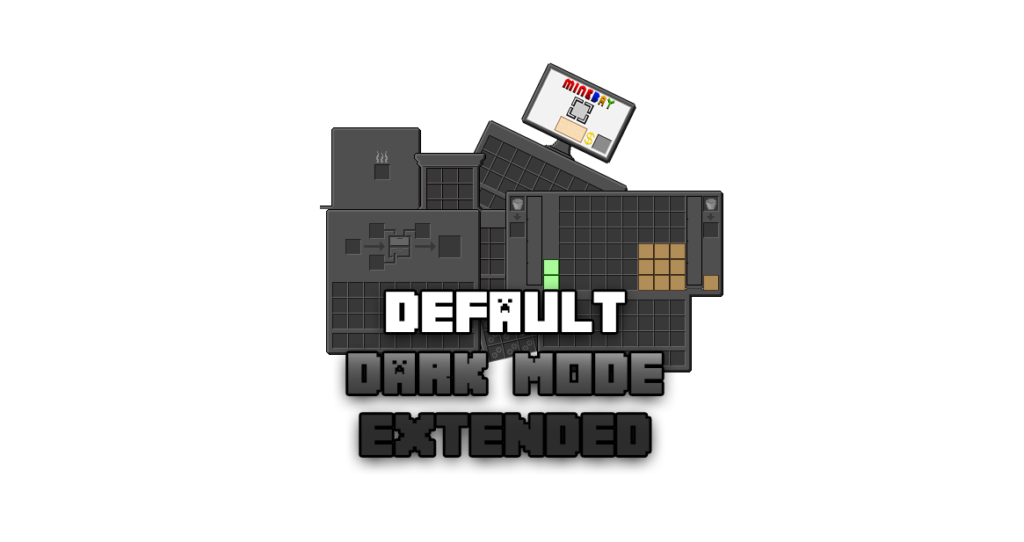Recently, I spent a lot of time diving into the Minecraft mod/plugin Dynmap.
It’s an awesome tool and if you run a Minecraft server and don’t know about it, you should check it out!
While trying to figure out how to setup a standalone web server for Dynmap, I came across LiveAtlas. It’s an alternative frontend for Dynmap (and also supports Squaremap, Pl3xmap and Overviewer) that adds a much sleeker interface to the web ui, as well as some cool features like being able to right-click on the map and get a context menu:
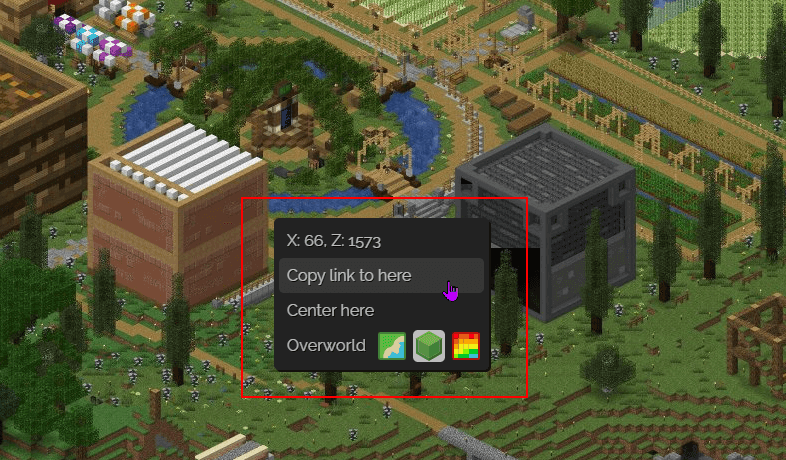

These kinds of things are big part of why I love the Minecraft community! The amount of high quality tools/plugs/mods that people have poured their time and skills into for the community are immense.
Installation
Installing LiveAtlas on your Minecraft server is extremely straightforward and easy. It literally functions as a “drop-in” replacement for Dynmap’s web GUI.
- Download the latest release of LiveAtlas
- Extract that into your dynmap/web folder
- Prevent Dynmap from overwriting the LiveAtlas index.html by changing the update-webpath-files to false in Dynmap’s Configuration.txt file (verions of Dynmap older than 3.3.2 need to set the index.html file to read-only)
The index.html file can be modified to add custom favicons and additional customization.
Are you using Dynmap or LiveAtlas on your server? How do you have it setup? Drop a comment below and let me know!