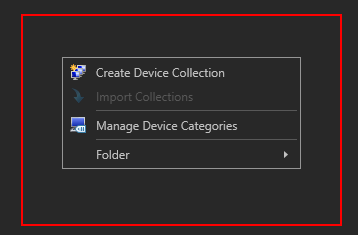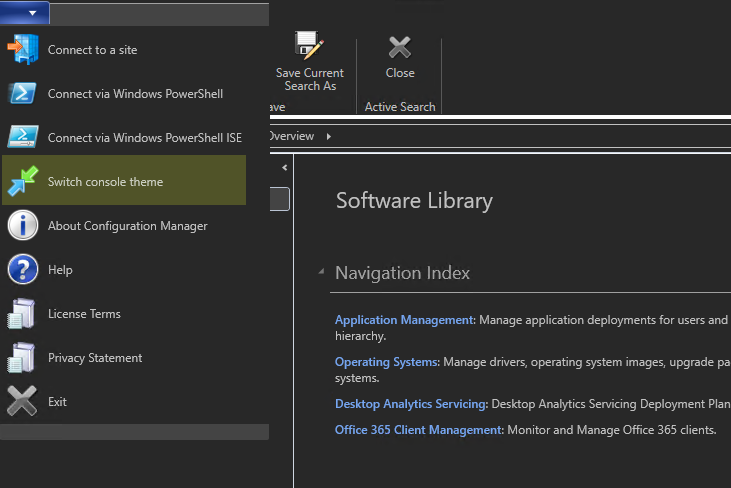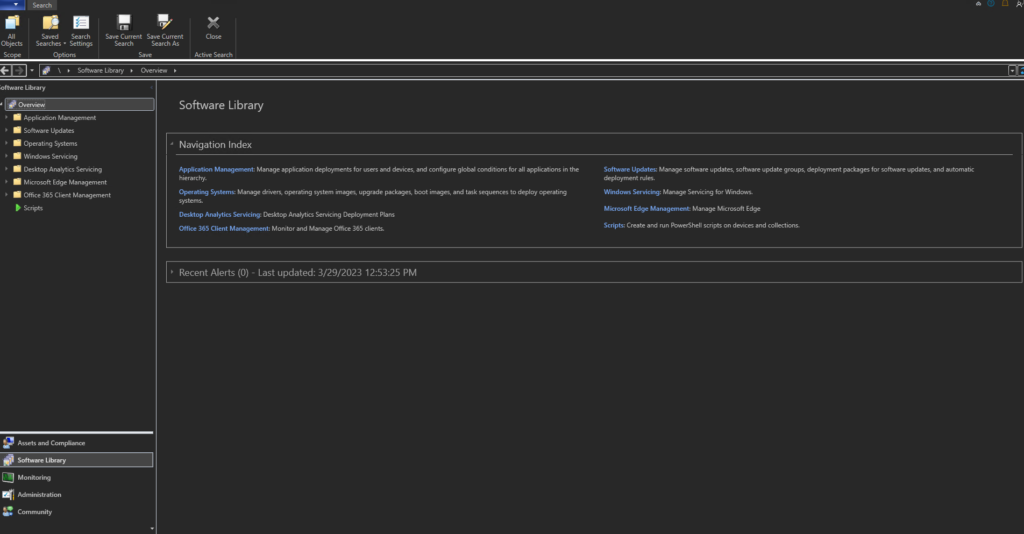What is a Device Collection?
A Device Collection is a grouping of devices that share common characteristics or properties, such as hardware or software inventory, operating system, location, and organizational unit. Device collections are used to organize and manage devices in SCCM, and are a key element in deploying software updates, applications, and other software to groups of devices
How to create a Device Collection?
- Launch the SCCM Management Console and navigate to the Assets and Compliance workspace.
- Expand the Overview node, then expand the Device Collections.
- Right click anywhere in the whitespace and click Create New Device Collection