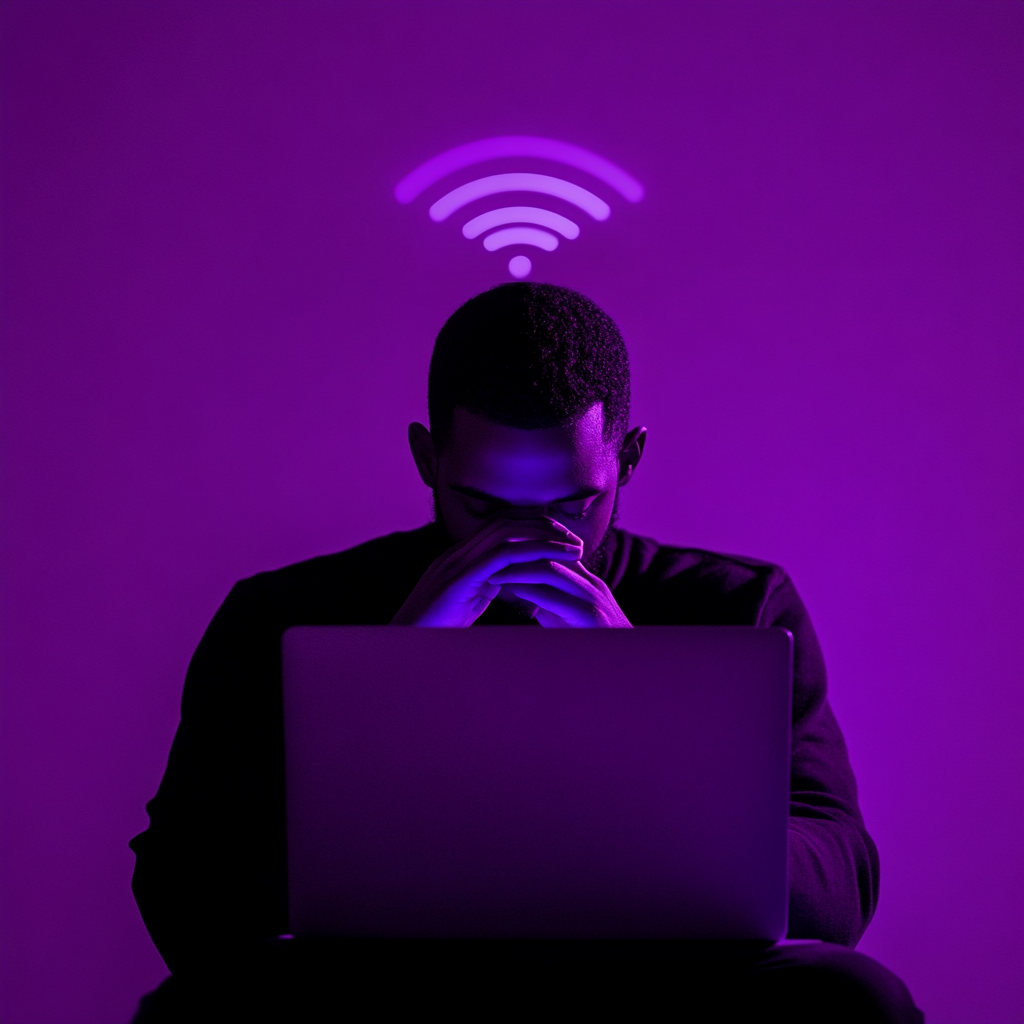A few years ago I put together a bash script for macOS leveraging dockutil to standardize Dock layout and some miscellaneous Finder settings (screenshot save location, default saving files to local instead of iCloud, prevent creation of .DS_Store, etc).
The script did what I needed it to but lacked any sort of logging and required dockutil to already be installed on the machine.
Fast forward to this past weekend when I was spinning around in my office chair avoiding working on my Unreal project (you can read more about that here) and I realized this script could probably use some TLC.
What’s new?
Well, for starters, logging has been added with some neat emojis.
I also added support for Installomator-based dockutil installation (was just a check previously), cleaned up some logic, removed deprecated macOS commands, added a DEP check, and script timer.
Nothing world changing, but it’s a whole lot prettier and I plan on expanding its feature set over the next few months.
Check out Standardize on GitHub