Today’s release of Jamf Pro 11.1.0 includes the much anticipated release of Jamf Remote Assist.
This is a feature I’ve been looking forward to since the deprecation announcement for Jamf Remote. I think having some kind of built-in remote control functionality is a must for a MDM in this day and age.
The new tool is a little on the bare & buggy side, but I have a feeling that it will be something that the engineering team at Jamf will be giving some extra love to in the coming months.
Enabling the feature is pretty straight forward. Sign into your Jamf Pro portal and navigate to Settings > Computer Management > Security. Click Edit (lower right-hand corner), select the Jamf Remote Assist checkbox, and click Save.
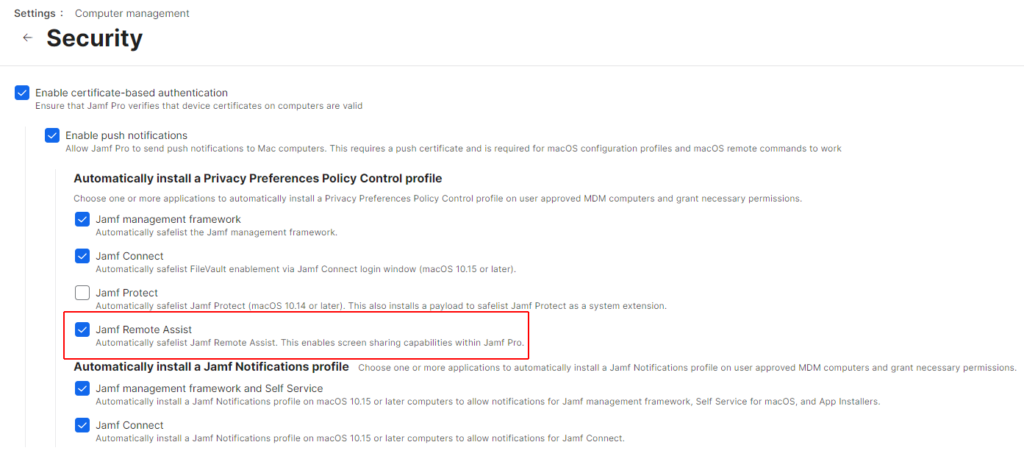
To initiate a Jamf Remote Assist session, find the computer you wish to connect to in the Jamf Pro portal and navigate to the Management tab and click the Start Session button under Remote Assist.
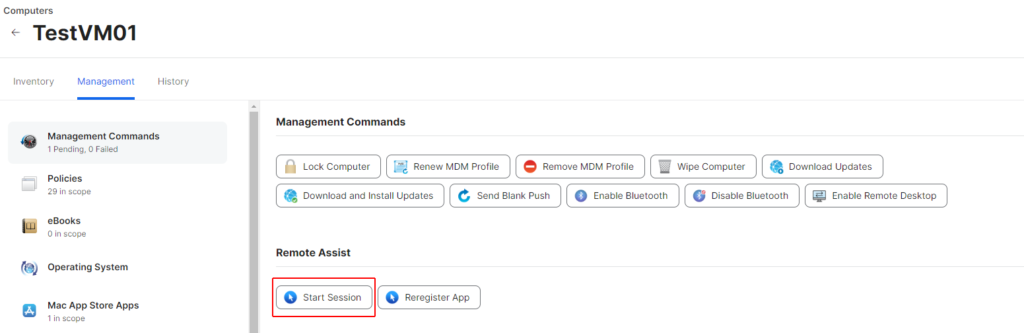
If the user is logged in to their computer, the remote session starts as an attended screen sharing session. The user is notified that a screen sharing session is about to begin and that they can Accept or Decline.

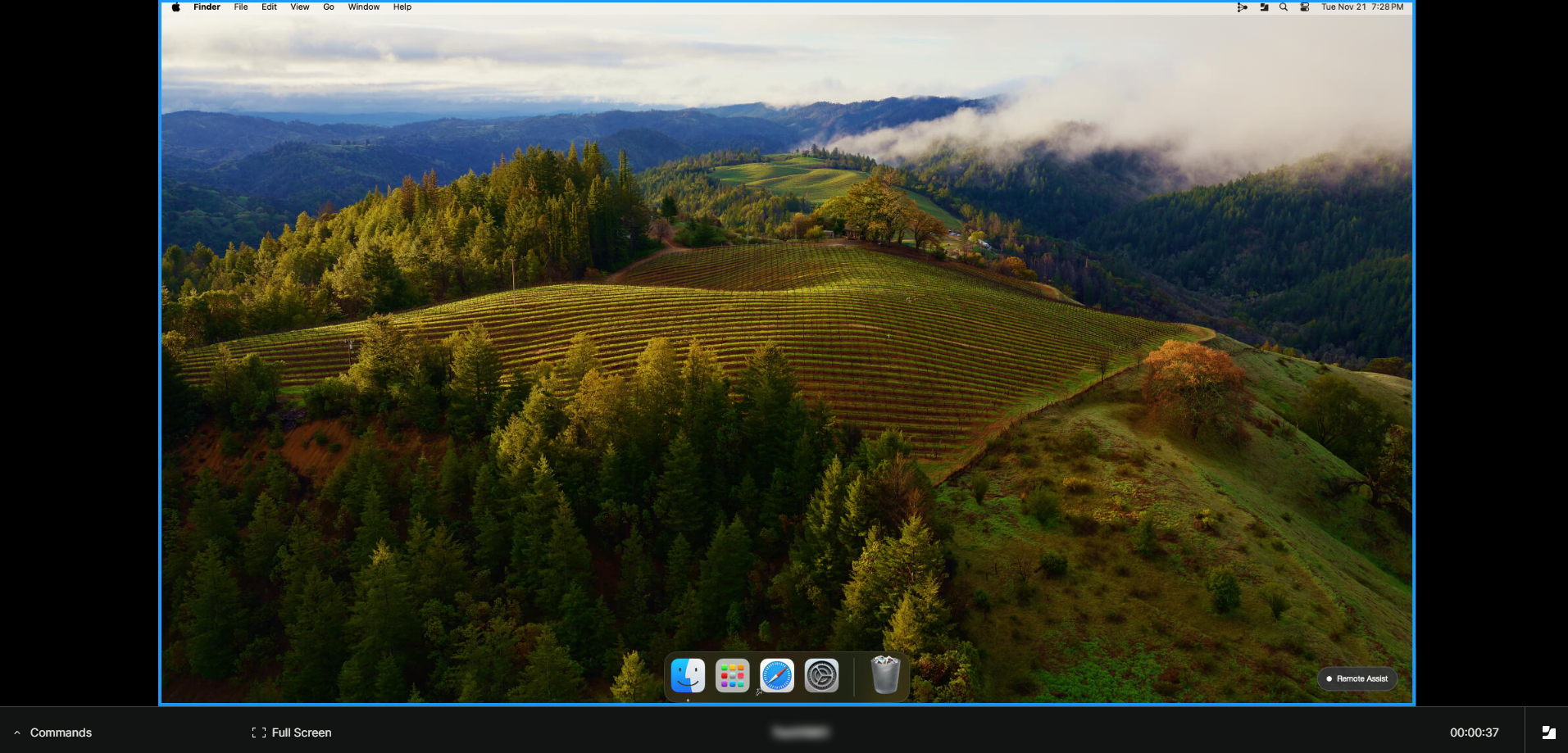
When the session is ended the user gets a nice message with some summary details:
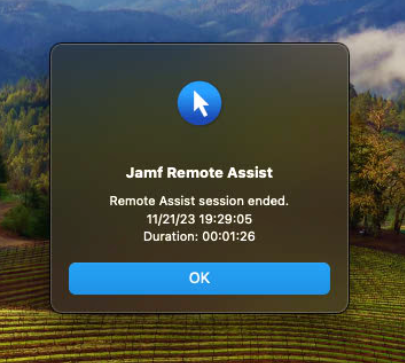
The updated section in the Jamf Pro Admin Guide that covers Remote Assist also mentions unattended sessions:
The Jamf Remote Assist session cannot start if the user declines or ignores the prompt. The session opens in a new browser tab with a spinning wait cursor shown. The admin is prompted for a set of local account credentials. If the user is not logged in to their computer, the remote session starts as an unattended session. No action is needed from the user.
https://learn.jamf.com/bundle/jamf-pro-documentation-current/page/Jamf_Remote_Assist.html
In testing, on both virtual and physical machines, I wasn’t able to get an unattended session working. I’d click Start Session and the wheel would just spin endlessly. Nothing would happen on the target machine and a new browser tab never launched.
Additionally, I saw all kinds of weird behavior with the Profile that installs allowing Remote Assist to work. Sometimes the Profile would appear multiple times on the list of Profiles installed on the machine.
On other machines it would appear to remove and reissue the Profile over and over again, but fail each time:
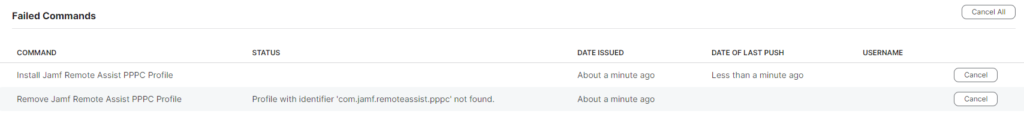
And then sometimes Remote Assist would just fail to start:
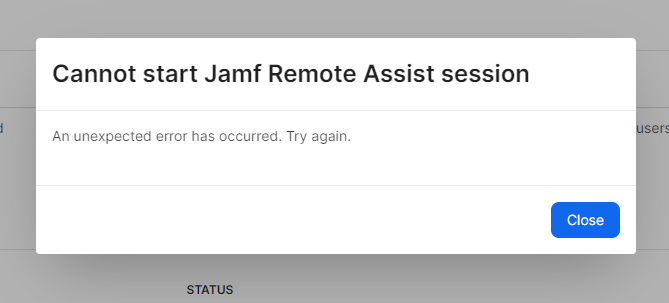
Conclusion?
I think Remote Assist is an excellent addition to Jamf’s ever-growing suite of tools. However, it needs a little more work before it can be used as a reliable troubleshooting tool. I’ll be playing with it more throughout the week and will probably update this post as I go. I’m especially interested in trying out the file transfer feature!
What are your thoughts on Jamf Remote Assist?
